Online Booking for the Library Discussion Rooms and LSEG Terminals is available via https://bit.ly/LibBooking for you to book an appointment anytime, anywhere.
You are advised to read and understand the Terms and Conditions of Use prior to your booking:
You are advised to read and understand the Terms and Conditions of Use prior to your booking:
Library Discussion Room
Room Availability
Terms and Conditions of Use
All UTAR students are eligible to book the discussion rooms for group study or discussion.
Room Availability
| Location | Discussion Room | Number of Users |
|---|---|---|
| Main Library, Kampar Campus |
ML DR1 | 3 - 8 Persons |
| ML DR2 | 3 - 8 Persons | |
| Mary KUOK Pick Hoo Library, Sungai Long Campus |
MKPH DR1 - Group A | 3 - 6 Persons |
| MKPH DR1 - Group B | 3 - 6 Persons | |
| MKPH DR1 - Group C | 3 - 6 Persons | |
| MKPH DR2 - Group A | 3 - 6 Persons | |
| MKPH DR2 - Group B | 3 - 6 Persons | |
| MKPH DR2 - Group C | 3 - 6 Persons |
Terms and Conditions of Use
Please read through and you are required to adhere to the following Terms and Conditions of Use.
- Use of Discussion Room
- Collect the discussion room’s key (only applicable to Main Library) and pass your student ID card to the library staff at Circulation Counter before using the room.
- Please be considerate and keep the discussion volume at an acceptable level which is not disruptive to others.
- Do not leave your personal belongings unattended in the discussion room.
- Do not adjust the pre-arranged seats and tables in the discussion room.
- Keep the discussion room clean and tidy before leaving.
- Return the discussion room’s key (only applicable to Main Library) and collect your student ID card from the library staff after use.
- Booking will be cancelled and released to others if you are 15 minutes late from your booking time
- Online Booking Rules
- Booking must be done using your UTAR email address.
- Advance booking is available 7 days from your booking date.
- Minimum of 3 persons (in one group) are required for the booking and it must not exceed the maximum number allowed.
- Name and ID Number of ALL group members must be provided during the booking.
- Duration for each slot is 1 hour 30 minutes.
- Each group is allowed to book for ONE SLOT per day. Members from the same group are NOT ALLOWED to book for other slot on the same day. The Library reserves the right to cancel the booking of those not adhering to the rules.
- View and Manage Booking via “My Bookings”
- All bookings submitted can be viewed and managed via “My Bookings”. Cancellation and rescheduling of bookings can be done easily at your fingertips.
- An email notification will be sent to your UTAR email address once your appointment is booked, cancelled or rescheduled.
- Please contact our librarian if you wish the Library to cancel the booking on your behalf.
- Extension on Use of Discussion Room
Extension is allowed if there is no booking for the next slot. Please perform online booking for the next slot 15 minutes before the end of your booking. - Step by Step of Online Booking
- Access to Library Online Booking system via https://bit.ly/LibBooking.
- Booking can be done either by “Browse Services” or “Search Services”.
- Browse Services:
- Select your preferred discussion room to check for room availability.
- Select your preferred date and time before click on “Continue”.
- Fill up information of all group members.
- Read, understand and agree to the Terms and Conditions of Use before click on “Confirm”.
- Booking confirmation message will prompt out once you have submitted your booking. You will also receive a booking confirmation via email.
- Search Services will allow you to filter your booking by appointment date / time / services / location.
- Reminders to Avoid Suspension from Use of Discussion Room
- Booking will be cancelled and released to others if you are 15 minutes late from your booking time. You and your group members’ name will be recorded and reminder email will be sent in due course. If it is repeated for 3 times in a particular trimester, you and your group members will be blocked from using the discussion room for that particular trimester.
- You must cancel your booking via “My Bookings” as earlier as possible, if it is no longer needed.
- Failure to comply with the Library Rules and Regulations & Terms and Conditions of Use will render the students liable to be suspended from the use of thediscussion room.
LSEG Terminals
Terminal Availability
Terms and Conditions of Use
All UTAR academic staff and students are eligible to book the LSEG terminals for research, course related teaching or assignment purposes.
This booking is only applicable for physical access to the terminal located at the UTAR Library.
LSEG web-based access is only available for FBF. For access, kindly contact the following persons in charge:
This booking is only applicable for physical access to the terminal located at the UTAR Library.
LSEG web-based access is only available for FBF. For access, kindly contact the following persons in charge:
- Puan Noorfaiz Binti Purhanudin (noorfaiz@utar.edu.my)
- Mr. Koh Chin Min (kohcm@utar.edu.my)
- Ms. Lim Shiau Mooi (limsm@utar.edu.my)
Terminal Availability
| Location | No. of LSEG Terminal |
|---|---|
| Main Library, Kampar Campus | 7 |
| Mary KUOK Pick Hoo Library, Sungai Long Campus | 10 |
Terms and Conditions of Use
Please read through and you are required to adhere to the following Terms and Conditions of Use.
- Use of LSEG Terminal
- Advance booking is required for the use of LSEG Terminals located at the UTAR Library.
- Please provide your student ID card to the library staff at the Circulation Counter before using the terminal.
- Water bottles are not allowed at the LSEG Terminals.
- Patrons must comply with the Rules & Regulations of the Library.
- Booking will be cancelled and released to others if you are 15 minutes late from your booking time.
- Online Booking Rules
- Booking must be done using your UTAR email address.
- Advance booking is available 7 days from your booking date.
- Duration for each slot is 1 hour 30 minutes.
- Each patron is allowed to book for ONE SLOT per day. The Library reserves the right to cancel the booking of those not adhering to the rules.
- View and Manage Booking via “My Bookings”
- All bookings submitted can be viewed and managed via “My Bookings”. Cancellation and rescheduling of bookings can be done easily at your fingertips.
- An email notification will be sent to your UTAR email address once your appointment is booked, cancelled or rescheduled.
- Please contact our librarian if you wish the Library to cancel the booking on your behalf.
- Extension on Use of LSEG Terminal
Extension is allowed if there is no booking for the next slot. Please perform online booking for the next slot 15 minutes before the end of your booking. - Step by Step of Online Booking
- Access to Library Online Booking system via https://bit.ly/LibBooking.
- Booking can be done either by “Browse Services” or “Search Services”.
- Browse Services:
- Select your preferred LSEG Terminal to check for terminal availability.
- Select your preferred date and time before click on “Continue”.
- Fill up information correctly.
- Read, understand and agree to the Terms and Conditions of Use before click on “Confirm”.
- Booking confirmation message will prompt out once you have submitted your booking. You will also receive a booking confirmation via email.
- Search Services will allow you to filter your booking by appointment date / time / services / location.
- Reminders to Avoid Suspension from Use of LSEG Terminal
- Booking will be cancelled and released to others if you are 15 minutes late from your booking time. Your name will be recorded and reminder email will be sent in due course. If it is repeated for 3 times in a particular trimester, you will be blocked from using the LSEG Terminal for that particular trimester.
- You must cancel your booking via “My Bookings” as earlier as possible, if it is no longer needed.
- Failure to comply with the Library Rules and Regulations & Terms and Conditions of Use will render the students liable to be suspended from the use of the LSEG Terminal.
Contact Us:
For any enquiry about online booking, please contact our Librarian via Live Chat or email to library@utar.edu.my.
For any enquiry about online booking, please contact our Librarian via Live Chat or email to library@utar.edu.my.