Library Materials Recommendation
UTAR staff members and students are allowed to recommend books for the Library to purchase. Journal / magazine recommendation is only available for UTAR staff members.
- Book recommendation via online:
- Login to UTAR Web 2.
- Go to Staff Portal tab and select Library Material Request.
- Select Add Library Material Request.
- Fill in the required fields and click Add Item button.
- Repeat step no. 4 until all requested items are added.
- Click on Confirm Submit button.
- Request will be directed to Dean / Director / Head of Department for approval before it is forwarded to the Library (Acquisition Sub-Unit).
- Book recommendation via physical form:
- Login to UTAR Web 2.
- Select UTAR Forms and followed by LIB Forms.
- Click on Material Request Form to download the form, for completion.
- Please ensure the form is approved by Dean / Director / Head of Department before it is submitted to the Library.
- Book recommendation under research funds / grants:
- Login to UTAR Web 2.
- Select UTAR Forms and followed by LIB Forms.
- Click on Material Request Form (Research Fund) to download the form, for completion.
- Please ensure the recommendation is supported by Dean / Director and approved by Director of IPSR before it is submitted to the Library.
Student Book Recommendation
- Serials recommendation via online:
- Login to UTAR Web 2.
- Go to Staff Portal tab and select Library Material Request.
- Select Add Library Serial Request.
- Fill in the required fields and click Add Item button.
- Repeat step no. 4 until all requested items are added.
- Click on Confirm Submit button.
- Request will be directed to Dean / Director / Head of Department for approval before it is forwarded to the Library (Serials Sub-Unit).
- Serials recommendation via physical form:
- Login to UTAR Web 2.
- Select UTAR Forms and followed by LIB Forms.
- Click on Serials Request Form to download the form, for completion.
- Please ensure the form is approved by Dean / Director / Head of Department before it is submitted to the Library.