Information and Services for Students
Need help in your study, assignment or final year project?
Membership & Loan Entitlement
- Do I need to register in order to use the Library resources and services?
- No. All registered UTAR students are automatically members of the Library. You can use all the resources and services provided by the Library.
- How many books can I borrow and for how long?
-
Students Open Shelf Books:Loan Limit/ Loan PeriodFoundation & Undergraduates 10 books / 2 weeks Postgraduate Students 20 books / 30 days
-
- I’m a student at UTAR Sg Long Campus, can I access to the Library at Kampar Campus or vice versa?
- Yes, you can access to the Library at both campuses.
- Do I need to bring along my Student ID card when I enter to the Library?
- Yes, you need to show your Student ID card when you enter to the Library, as well as when you wish to borrow or renew books at the Library’s Counter.
Your Library Account
- When can I access to my Library Account?
- You should able to access to your Library Account during 2nd week of the new trimester.
- How do I login to my Library Account?
- You can either click this link to login to your Library Account or login through “Library Account” on the left hand side of the Library Online Catalogue page.
- What is my login for my Library Account?
- Library Account’s login is different from your UTAR Portal login. Example of library account’s login for students:
- Example for local students:
Login ID: 2000354
Password: 201103015435 (MyKad number without hyphen) - Example for international students:
Login ID: 2000354
Password: 90056897 (Passport number without alphabet)
- Example for local students:
- Library Account’s login is different from your UTAR Portal login. Example of library account’s login for students:
- What are the functions of my Library Account?
- Library Account provides a convenient way of managing your library books which includes:
- Check what you have borrowed and when the books are due.
- Perform online renew before the books are overdue.
- Check status of online requested books.
- Check if there is any outstanding fine in your library account.
- Library Account provides a convenient way of managing your library books which includes:
What can I do if I wish to purchase textbooks for my own use?
Kindly refer to the following channels if you wish to purchase textbooks for your own use.- In-Campus Bookstore
- Kampar Campus : Block C
- Sg Long Campus : South Lobby, Ground Floor, KA Block
- Person In-Charge : Mr Chai / Mr Tan
- Call / WhatApps : 012-6144273 / 012-2808241 (Mon-Fri: 8.30 am to 5.00 pm)
- Online Bookstore
- MyBuku.com (https://mybuku.com/)
- EMO Bookstores (https://www.emobooks.com/)
Need help in your study, assignment or final year project?
Library Resources
- Looking for e-books or books in UTAR Library?
- Search through Library Online Catalogue. Need more help? Click for Library Online Catalogue Searching Guide.
- Access to more library resources which include e-books, e-journals, books, journals, e-magazines, etc.?
- Search through Library One Search on the Library homepage.
- Click on Databases to access to A-Z subscribed and open access databases.
- Click on E-Journals to access to A-Z subscribed, free and open access journals.
- Click on E-Books to access to A-Z subscribed e-books databases, as well as open access e-books.
- Access to E-Newspapers? Submit your request to library@utar.edu.my.
- Looking for Past Year Examination Papers? Log in to UTAR Portal.
- Looking for UTAR students’ final year projects? Access to UTAR Institutional Repository.
Library Services
- Wish to borrow Open Shelf books available at another campus?
- Submit Inter-Campus Loan via Library Online Catalogue.
- Unable to find the e-journal articles, books or e-books you need in the UTAR Library?
- Submit Document Delivery Service (DSS).
- Remember to renew your books before the due date. You may also reserve a checked-out book via UTAR Library Online Catalogue
- Click on Renewal and Reservation of Books for more information.
How to prevent the Library’s Due Date Reminder Email from going to SPAM folder?
Click here to create a new filter in your UTAR email to prevent the UTAR Library’s Reminder Emails from going to spam folder.What is Plagiarism? How to avoid accusation of plagiarism?
Click on Plagiarism and Referencing for more information.Library Information Skills Programme
Undergraduate Students- Information Skills Programme helps to optimize the use of library resources for your studies, assignments and final year projects. This programme will be organized in the beginning of every new trimester.
- Please check the Library Announcements regularly for registration.
- Kindly provide your feedback after attending the Information Skills Porgramme.
Undergraduate Students
Postgraduate Students
- Log in to UTAR WBLE for Module 1 to Module 6 PPT slides.
Sign-up for Library Trainings/ Workshops/ Talks
Check the Library Announcements regularly for the latest update.Contact UTAR Librarians for more enquiries:
- Chat with our Librarian via Live Chat at UTAR Library website during Library Opening Hours.
- Call our Librarian during Library Opening Hours:
- 05-4688 888 ext. 2539 / 2270 (Kampar Campus)
- 03-9086 0288 ext. 702 / 703 (Sg Long Campus)
- Email to library@utar.edu.my